Discr App
Creator and lead UX & UI design for Discr, an intuitive and user friendly mobile companion app for disc golf players. Discr helps organize your disc golf collection and provides discrete details about each disc.
Problem
Understanding Discs Can Be a Challenge
New players may find it difficult to understand the differences between the variety of discs and how to use them effectively. Flight ratings, such as stability and glide, can be confusing to new players who are not familiar with the terminology. It may be difficult to know which discs will be most suitable for their needs, especially if they are just starting to develop their throwing technique.
Opportunity
Organize and
Simplify Details
Provide clear and easy-to-understand details about the discs in your bag, so you can make informed decisions on the course. By utilizing a mobile app, player’s can access everything from disc type, flight numbers, flight path and manufacturers details.
MVP Features Determined through Research and Competitive Analysis
Add New: Bag and Disc
Edit Details: Mold, Manufacturer, Weight, Stability, Appearance
Search Collection
Sort By: Type, Weight, Stability, Date Added
Research & Exploration
Utilizing Feedback and Defining Requirements
To gather user feedback, I utilized various methods such as online surveys, in-person interviews, and user testing. This feedback was used during early sketching and exercises like card sorting to inform the functional requirements of the design.
-
Pack the right discs for your day on the course. Add a unique bag for any course, weather conditions or tournament.
-
No two discs are the same and providing full edibility of disc attributes accounts for any variations.
-
Some have 3 discs…and some have 300 (it’s not a problem). Allow the user to easily search for a specific disc or even sort by category.
-
At the end of the day, you’re on the course to play. Users want to quickly access what they need, so they can get back to enjoying the game.
Wireframes & Prototypes
By using the established requirements and priority features, I’m able to determine key user workflows. Low fidelity wireframes allow me to quickly create user flows and validate workflow decisions before moving to a higher fidelity.
Initial UI Concepts
Once the core functionality of the design is set, next is establishing the UI. A well-designed interface can help increase users' trust in the product. It also provides development and the end user a clearer understanding of the desired interface.
Considerations & Opportunities
-
Information Hierarchy
Need to determine the appropriate hierarchy to what is being presented.
-
Color Contrast
Colored cards allow some users to quickly identify a disc, but introduce complexity for text and users with color blindness.
-
Layout Options
Each layout has benefits and drawbacks, but a card layout provides greater visibility to more discs.
Final Design
After much exploration and user testing, I've determined a card based design will provide the best experience for users. The cards offer a minimal and easy to read digital representation of a disc golf bag.
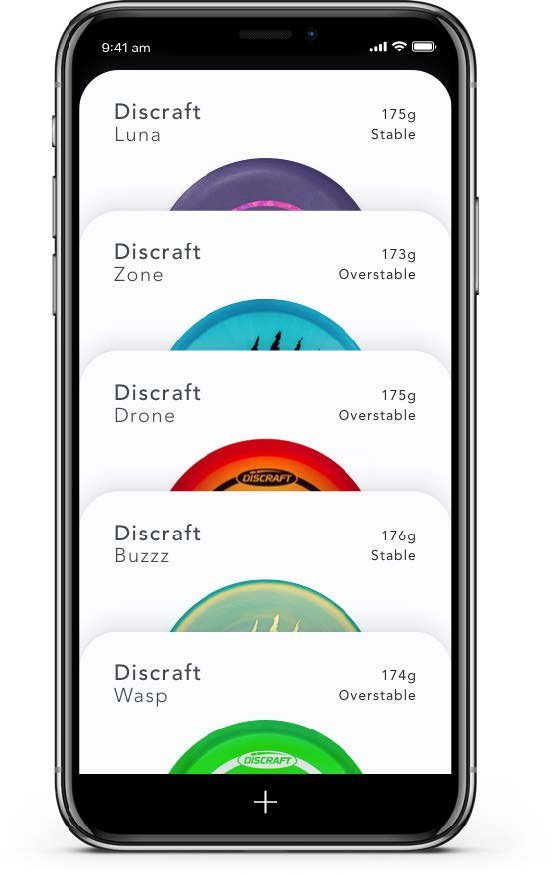
Home
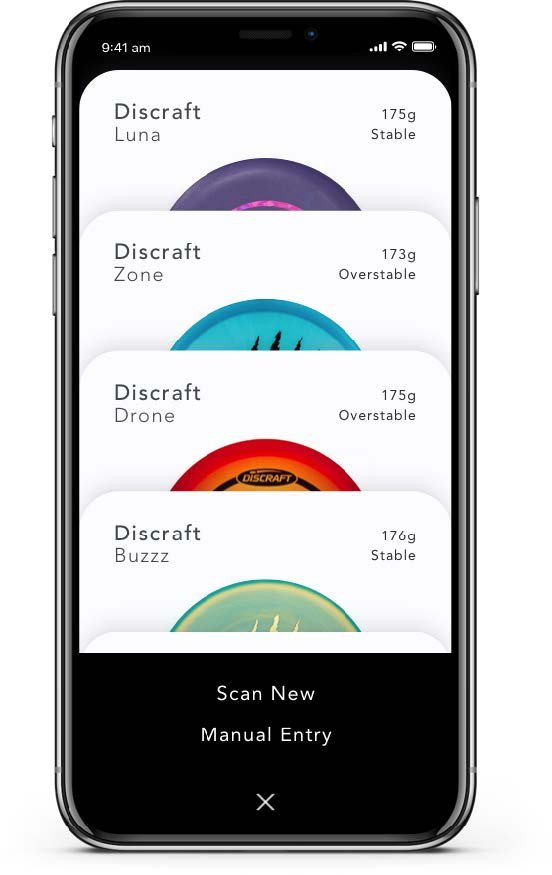
Add New
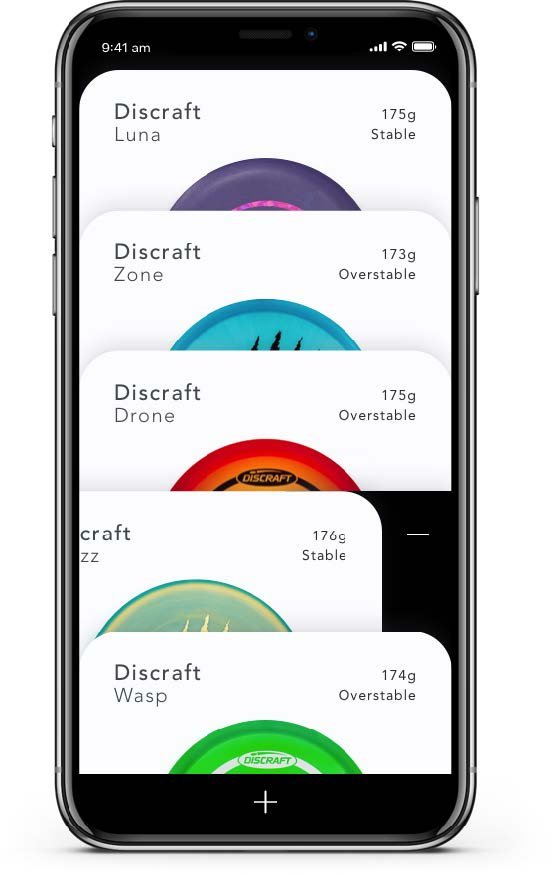
Remove Card
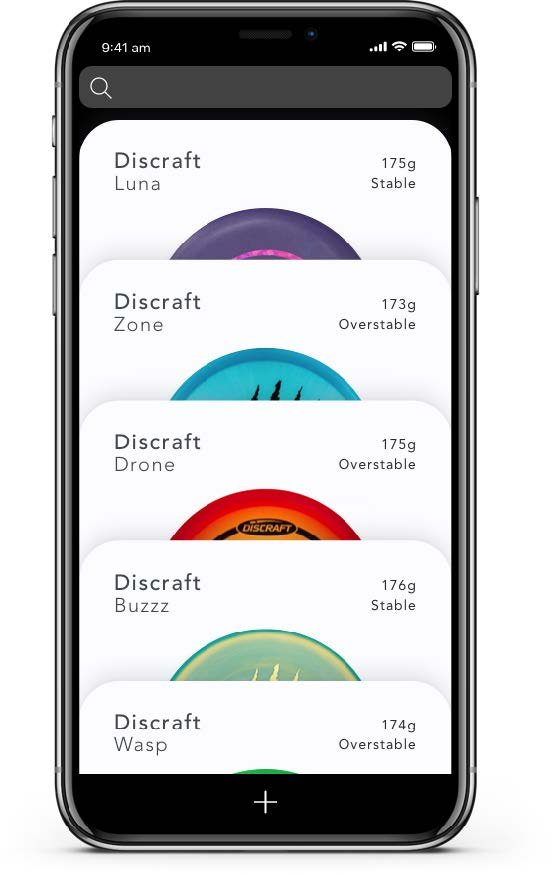
Search - Swipe Top Down
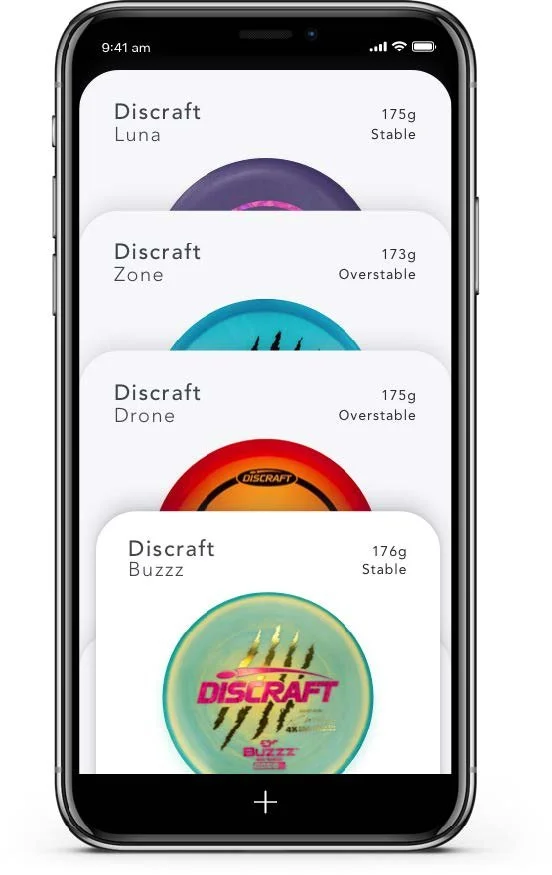
Reorder - Long Press

Detail View - Single Tap







